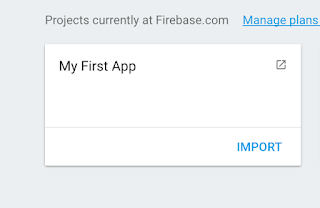Server Side Google API Access from Android

Back in the dark ages I wrote a blog post on using Google Sign In to authorize a server from an Android client, and provided an accompanying gist with an example Activity in it. Recently, someone point out to me that gist was quite out of date, so I updated it to use the latest and greatest Google Sign In APIs on Android, with very pleasant results. The new version is much easier to understand, and only 2/3 the length of the previous one, without losing any functionality. That’s possible because of some of the features the Identity and Google Play Services teams at Google have added to Google Sign In, and to Google Play Services itself. Auto manageGoogle Play Services is, as the name implies, a separate service on an Android device, and requires a Binder connection. Back when I wrote my first gist this was wrapped in an API specific client (PlusClient), and more recently in a generic Google Play Services client (GoogleApiClient). Managing this connection took quite a lot of code. All …