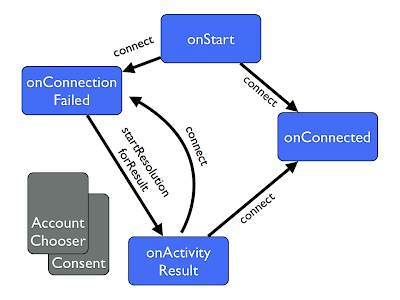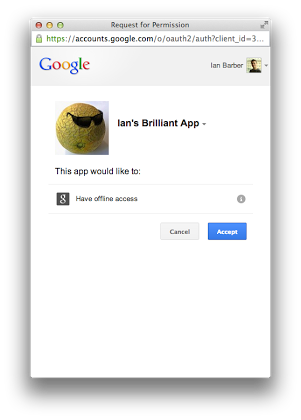Google Sign In with Server Side Auth on iOS

The release today of version 1.7 of the Google+ iOS SDK added the ability to authorise both a client and server for access to Google APIs. This has been a feature for Android and Web based sign-ins for a while, and now is available across all three platforms. This should simplify server side code for people who have been building cross platform apps - for example if you need to retrieve profile information on the client, but retrieve circles on a server for a friend finding feature.
The implementation for iOS is fairly straightforward. When setting up authentication, simply specify the client ID of your server on on the GPPSignIn object. This should be a client ID from the developer console which is used by your server-side code, and should be part of the same console project as your iOS client ID. For those that have done it, this is the same parameter used when retrieving an ID token:
You can see that the first part of the client ID (the project number) is the same, but the other part varies. If you try and exchange a code generated for one client ID using a different client ID you'll get an invalid_client error, even if both client IDs are part of the same project. When the user is signed in via [GPPSignIn authenticate] you can retrieve the code parameter from the GPPSignIn instance as part of the auth callback:
You can send this parameter to your server exactly as you would with one from Javascript or Android. When exchanging, be sure to not set a redirect uri in the server side auth configuration or you will get back a HTTP 400 error "redirect_uri_mismatch" from the token POST call. The exchange should always result in a refresh token (unlike with the web), so be sure to store that safely in a database or other persistent store if you're using it.
If the user is seamlessly signed in via a call to trySilentAuthentication, you won’t receive a code to use. Instead of forcing the user to sign in again with authenticate (and swap out to the browser or Google+ app to consent again) when you’re establishing a session with the server, try sending across an ID token and checking whether the server already has a refresh token for that user - this will mean a smoother experience for the user in most cases.