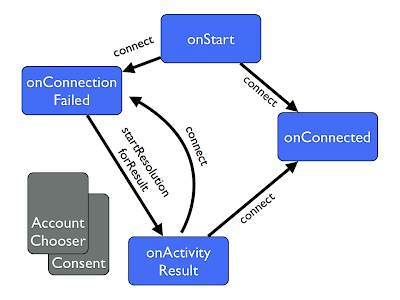Retrieving The Signing Key Fingerprint on Android
This post is a bit of an aide-mémoire for myself. If you ever need to see which key signed an APK (for example to compare to a client ID in the API console when implementing Google+ Sign-In) you can actually extract the cert from the APK, and test it. First you need to unzip the APK: unzip ~/my-app.apk You're going to see a bunch of files extracted, including a CERT.RSA, which is usually in META-INF. If you use an alias for your key, it'll be THAT-ALIAS.RSA. inflating: META-INF/MANIFEST.MF inflating: META-INF/CERT.SF inflating: META-INF/CERT.RSA You can then output the signatures for the certificate with the keytool app: keytool -printcert -file META-INF/CERT.RSA This will print out the various fingerprints, and let you know the details of the certificates owner - handy for checking whether it was accidentally signed with a debug key (which will look something like this): Owner: CN=Android Debug, O=Android, C=US Issuer: CN=Android