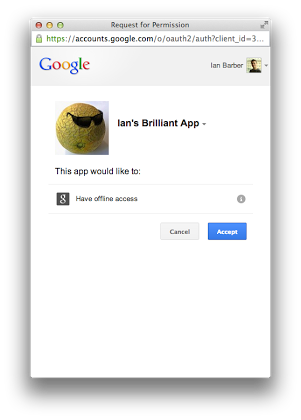Incremental Auth and YouTube scopes
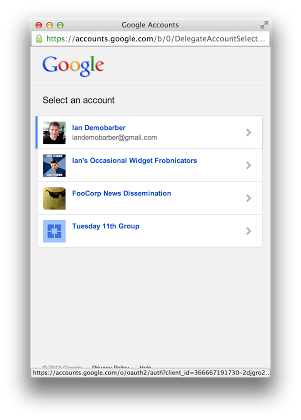
In my previous post I mentioned that there are two issues which have been made more visible by incremental auth. The first of these is fairly straightforward, but the second is a little more subtle. Incremental auth is a great feature for simplifying the consent screen that users see when they first sign in to an app, but it can also introduce a bit more complexity in some cases. An example of this is when requesting access to YouTube. Because YouTube profiles support delegated access to Google+ pages, their data can be associated with these pages as well as general Google accounts. Whenever you request access to a YouTube scope (even in combination with other scopes), the user will have the opportunity to choose one of their pages if they have any. Currently this only occurs on the web, and will result in the user seeing a screen like this: So far, so good - everything works as expected. Where it can get tricky is that if you ask for a YouTube scope incrementally, you need to account…