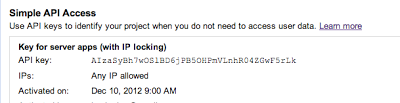It turns out to be very simple. First, go to the API console and the API Access option on the left menu. At the bottom there will be a simple API access section where you can generate new keys. The "API key" value here is the one you need.
Don't worry, I regenerated the key after taking the screenshot! We can then pass the key in as a parameter to the service we create using the APIKey property. In this case I'm using the GTLServicePlus which queries Google+, and using the activities search to retrieve posts that contain the string "objective-c". The same process will work on any GTLService you're using though, as long as it is a public data API and doesn't require OAuth2 authorisation.
It's also possible to pass the API key as an additional parameter to the GTLQuery, but this is definitely the easiest method!